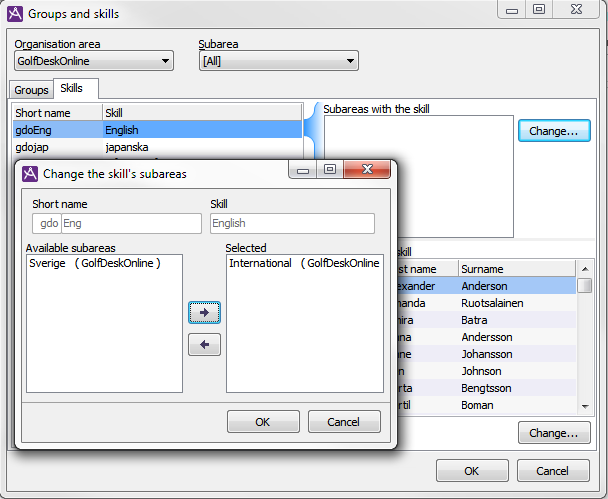
To change a subarea affiliation for a grop or skill you start by open the Groups and skills window via buttons in User accounts window or via menu choice Organise.
Choose group/skill in the Groups and skills window, before clicking the Change… button to reach the Change the group’s subareas/Change the skill’s subareas windows.
The group/skill you have selected is reflected in the Short name and Group/Skill fields.
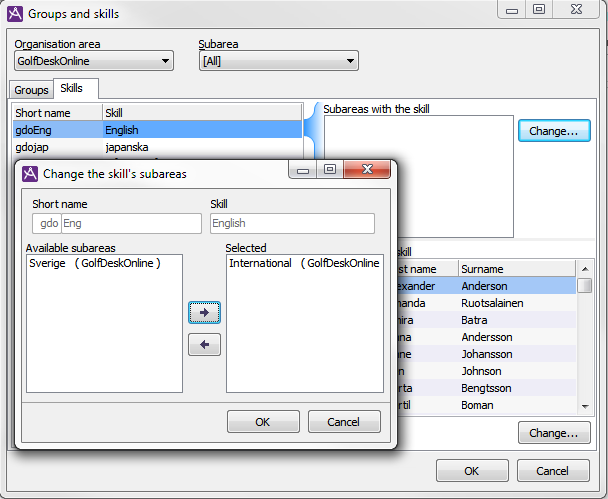
The subareas in which the group/skill is not currently included can be found in the Available subareas list. The subareas in which the group/skill is included can be found in the Selected list.
To change the set of subareas the group/skill is found in, proceed like this:

